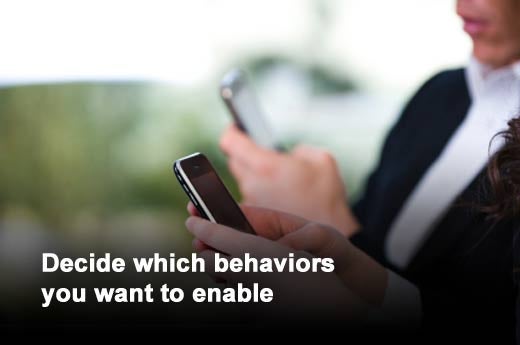There has never been a time in history when so many different devices were being brought into the enterprise, whether through the front door or the back door. The good news is that the folks at Unisys have prepared a list of seven tips to help IT managers preserve their IT sanity.
Click through for seven tips for managing a BYOD program, as identified by Unisys.
Develop a roadmap, deciding in advance which devices you will and won’t support and which job roles will qualify for support.
Determine what end users must do to get corporate content on their device — e.g., agree to password protect their device as prerequisite to accessing corporate information. A good place to start is by looking at the policies you have already defined for your corporate PCs.
Do you want to offer a help desk, or do you want to focus on alternate channels, such as the Web, the cloud or grassroots support through user blogs and wikis? Do you want to offer all support to all job roles? Or do you want to stratify them by groups — e.g., revenue-generating roles eligible for all types of support, certain other roles eligible for a more limited menu?
For instance, will mobile users be allowed to download/edit files or will they be restricted to read only?
By integrating help desk support for all end-point devices, you can collect information about what’s happening to end users in the field. For instance, did the latest iOS update improve or reduce productivity? Integrated support channels let you understand that and develop compensatory processes you can also adapt for future initiatives. Larger organizations will want to incorporate a mobile device management tool to help deploy and monitor policy, collect device information and report on non-compliance.
Conduct a post-mortem on help desk data every six months. Have devices been jailbroken? Is content secure? Have users violated policies? Review all device activity and adjust policies as necessary.
Don’t be the one to say “no” all the time. Be the one who says “yes!”