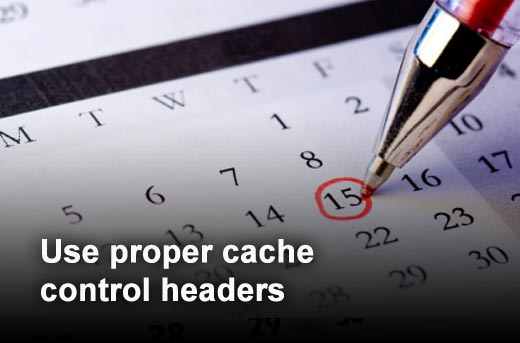Your company’s brand is everywhere. It’s reflected in print ads and commercials, at your retail locations, through your call center, in the quality of your product or service, and in the online experience you deliver to your customers.
In fact, more and more, online experiences shape the perception of your brand. Every time a consumer visits your website, you have the opportunity to increase your brand value — and, in turn, increase customer engagement, drive conversions and build long-lasting relationships.
Whether you run a B2B portal, an online store, or a corporate marketing or support site, you’re continually trying to improve the way a consumer interacts with your brand — for example, by integrating rich media and personalization into your Web delivery. Unfortunately, the same features that are intended to enhance consumer engagement can actually detract from your brand if they cause your site to perform poorly.
The time it takes to load a Web page depends on the load times for scores of individual pieces of content. If you can save even a few milliseconds for every object, you can have an impact on the consumer’s experience of that page. Here are Limelight Network’s favorite easy-to-implement tips for improving the performance of your site.
Click through for five tips for boosting website performance from Limelight Networks.
Cache control headers help you manage how the objects that make up your website flow through the Internet to the end user. For objects that don’t change often — such as logos, JavaScript files, and style sheets — you can use an Expires header to set a long time-to-live (TTL). This speeds delivery of your entire site, because the CDN has these objects in local cache and can load them in a flash — rather than needing to go all the way back to your origin infrastructure.
Every time you reduce the weight of your Web pages, you reduce the required throughput — and the time it takes for the consumer to experience your online content. Limelight Networks recommends using GZIP, an industry standard for file compression, to squeeze out every unnecessary ounce of page weight, even compressing your 100K scripts and style sheets. Of course, when you look at high-engagement websites, where you’re stuffing in larger objects and different types of information, compression becomes even more critical for accelerating site delivery.
In the same way that cache control headers can expedite delivery of static objects, a separate domain can be used for objects that change infrequently. This permits the browser to cache static objects on the first domain and pull them through at the same time as your dynamic content and rich media are coming over a second domain.
Cookies are useful for personalization or for tracking purposes, but they are often applied globally. In all cases, cookies increase the time it takes to deliver that particular object. Limelight Network's recommendation is to put static objects that don’t generate useful information on a separate domain that doesn’t utilize cookies — saving your network and your customers the overhead of loading unnecessary cookies.
When working with media and enterprise companies, Limelight Networks often see scripts and style sheets that are embedded within the page and aren’t called externally. They recommend referencing those objects externally, which allows you to put them on a separate domain, remove any associated cookies, and leverage the browser for caching — speeding the overall delivery of pages to the end user.