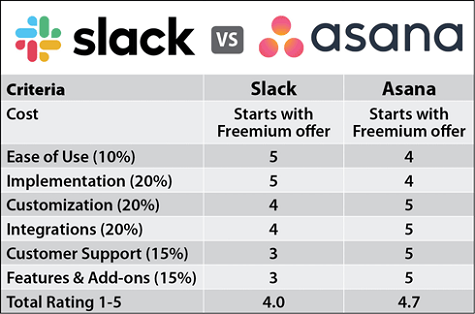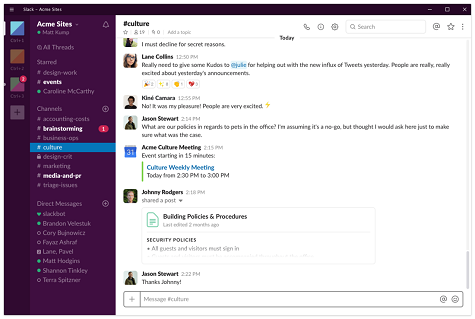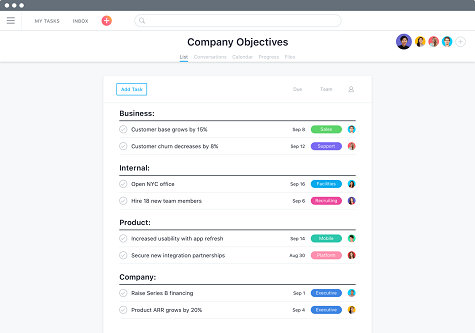Every now and again, a cloud platform comes along that gains enough critical mass in terms of adoption that it’s not too long before enthusiastic end users start to push the boundaries of its capabilities. Such is the case with Slack, a collaboration service delivered via the cloud that many end users are now employing to manage projects. The primary appeal of that approach is that end users who embrace Slack tend to spend most of their working day communicating with individuals inside and out of the company, so Slack can become a handy place to try to manage projects without having to switch to another application.
In contrast, cloud applications such as Asana that are specifically designed for managing tasks have emerged as well. Asana isn’t meant to be a fully loaded project management application that provides access to, for example, Gantt charts. But in terms of capabilities, it’s among the richest of project management applications available in the cloud.
Just as importantly, Asana enables business leaders to generate reports that not only make it simpler to understand what progress is being made by whom in the organization, but also shows where all the bottlenecks are and who on the team might be available to lend a hand. Asana was not just built for project team leaders, but also the business leaders who hired those team leaders in the first place.
What are the Similarities & Differences between Asana and Slack?
Slack and Asana are fundamentally different applications. Slack is a collaboration application that enables extended teams to communicate easily with one another without relying on email. Asana is a purpose-built application designed for projects made up of many interdependent elements to be more easily managed.
Cost
Both Slack and Asana make freemium editions available that come with significant limitations.
Slack Pricing
Slack is available for free up to 10,000 searchable messages/month and 10 apps or service integrations. A Standard Edition of Slack is available for $6.67/user/month for unlimited searchable message archive and unlimited apps and service integrations. There’s also a $12.50/user/month option to gain access to SAML-based single sign-on capability and a 99.99 percent guaranteed uptime service level agreement.
Asana Pricing
Asana, meanwhile, charges $9.99/user/month for an annual contract for a premium edition, and $19.99/user/month for a business edition. Slightly higher-priced options of Asana are available for customers that don’t want to commit to an annual contract.
Ease of Use
Slack is readily accessible to even the most casual of end users. Asana is aimed more at professional managers who may need some time to discover all the rich capabilities embedded behind a relatively simple user interface.
Slack User Interface
Asana User Interface
Implementation
Slack can be accessed in a matter of minutes. Asana is a cloud application and someone still needs to enter all the relevant data for each project. But compared to legacy project management applications running on desktops or servers in an on-premises IT environment, Asana is much simpler to set up and configure.
Customization
Both Slack and Asana can be customized. But Asana makes available a wide range of workflow templates to address specific use cases in addition to making it possible to customize individual fields within the application.
Integrations
Slack exposes a well-documented set of application programming interfaces (APIs) that can be easily extended by developers. The founders of Asana previously worked at Google, so there’s a lot of integration between Asana and Google email and application software. Other notable Asana integrations include Microsoft Teams, Dropbox, Box, Hipchat, GitHub, Jira, and most notably, Slack.
Customer Support
Both Slack and Asana provide support to paying customers. But it’s worth noting that the number of Slack end users actively supporting one another takes a lot of pressure off both Slack and any IT organization asked to support it.
However, project management is all Asana does, so the support provided is singularly focused on a specific set of potential issues that are more than likely to already be generally known.
Features & Add-ons
As a project management application, Asana is clearly a powerful tool that makes it easier to discover additional capabilities simply by dragging and dropping modules around the application. Add-on applications can be dragged and dropped into almost any workflow.
Slack, in contrast, is a collaboration tool for which there are a small number of add-on project management applications available from third parties.
How to decide which is Best for Your Situation
Slack has the invaluable benefit of having already been accepted by large numbers of end users, so extending it to manage projects represents a good way to potentially leverage that acceptance in ways to reduce software costs and any associated training that may be required.
But when it comes to a project management application around which a business can be managed, Asana provides a much richer experience for anyone trying to manage anything more complicated than a handful of tasks.